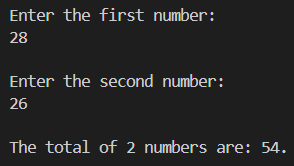Are you interested in learning the front-end web frameworks but don’t know which ones to learn? Well, this blog post will discuss the top 10 front-end web frameworks that you should learn as a beginner.
Some important notes and learning resources will also be provided to help you in learning. At the end of this blog post, choosing front-end frameworks for learning will become very easy.
I would also like you to check out the blog post on the top 10 back-end web frameworks by clicking here.
Okay, so let’s get started.
What Are Front-End Frameworks?
Front end frameworks are a set of programs that contain prewritten or reusable code as modules. Software developers use frameworks in their projects. A front-end framework structures and simplifies the development of a website or web application thus it saves a lot of time.
Benefits Of Front-End Frameworks:
Some benefits of front-end frameworks are:
- Less execution time.
- Easy to use and understand.
- Reusable components save time.
- Easy setup of Database & APIs.
- Finding and fixing bugs is easy.
Drawbacks Of Front-End Frameworks:
Some drawbacks of front-end frameworks are:
- Framework updates can come with bugs.
- Transitioning can be time-consuming and costly.
- Integrating with the back end and APIs can be difficult.
- Troubleshooting can slow down the development process.
10 Best Front-End Web Frameworks:
Below are the 10 best front-end web frameworks
1.) React
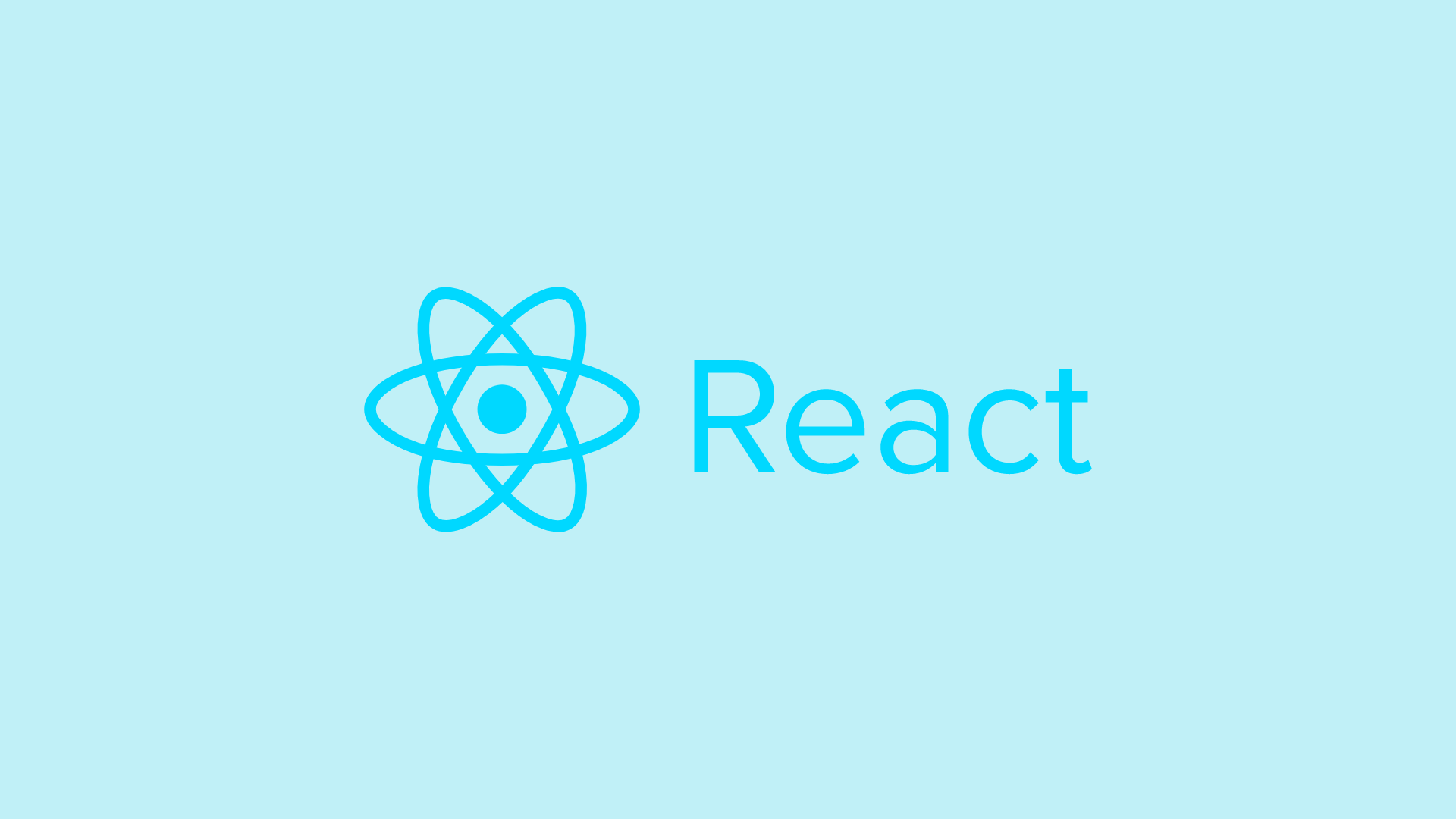
React or React.js, is a JavaScript library used for creating single-page applications and creating user interfaces with the use of reusable components. Jordan Walke, a Facebook software engineer created the React framework in 2013. Companies such as Paypal, Netflix, Microsoft, and Facebook use React due to its reusability. A React Developer makes up to $101,379 yearly.
Benefits:
- High performance.
- It is an open-source library.
- Boosts productivity levels.
- Large community support.
- Easy modification of apps.
- Reusable components.
Drawbacks:
- Steep learning curve.
- No backend solutions are available.
- Regular updates can be an issue.
- Setting up React can be a difficult task.
- Understanding JSX concepts can be a difficult task.
Important Notes:
- A developer should avoid using React if application size is a concern.
- Knowledge & hands-on experience in JavaScript is highly required to understand React well.
- Only use React for single-page and progressive web applications since an application can be developed quickly with the use of reusable components.
- React should be used when several libraries and packages are required while creating an application.
Learning Resources:
2.) Next.js
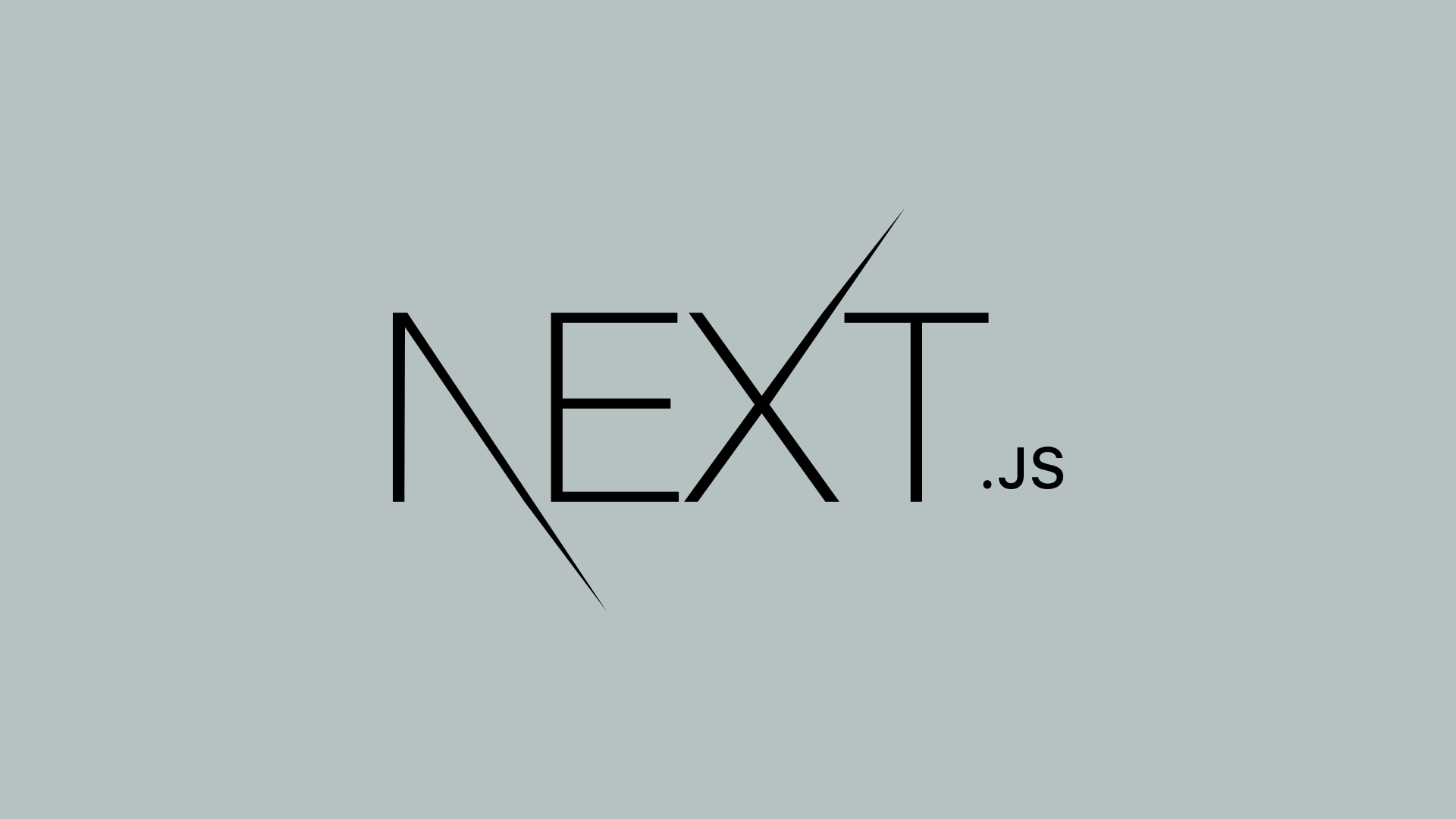
Next.js is a JS framework based on react and is used for developing web applications. It provides a developer the building blocks for creating applications and can also be used as a back-end which makes it a full stack framework.
Guillermo Rauch, a software engineer and founder of the Vercel company created the Next.js framework. Companies such as Starbucks, Apple, Netflix, and Uber use Next.js due to its excellent performance. Next.js Developers earn up to $128,232 per annum.
Benefits:
- Fast page loading.
- Highly secure & scalable.
- More traffic on the application.
- The user experience is smooth.
- Large community support.
- Provides a flexible architecture.
- Great for search engine visibility.
- Maintenance costs are reduced.
Drawbacks:
- Less flexibility in routing.
- Build time can be time-consuming.
- Plugin systems are not that good.
- Lack of a built-in manager system.
- Using this framework can get costly.
- Development is required for modifications.
Important Notes:
- Knowledge and hands-on experience in the React framework are a must before learning Next.js.
- Avoid using Next.js for an application that requires complex routing.
- Next.js should not be used for large-scale applications dealing with huge data and dynamic routing. React can be used instead of that.
Learning Resources:
3.) Angular
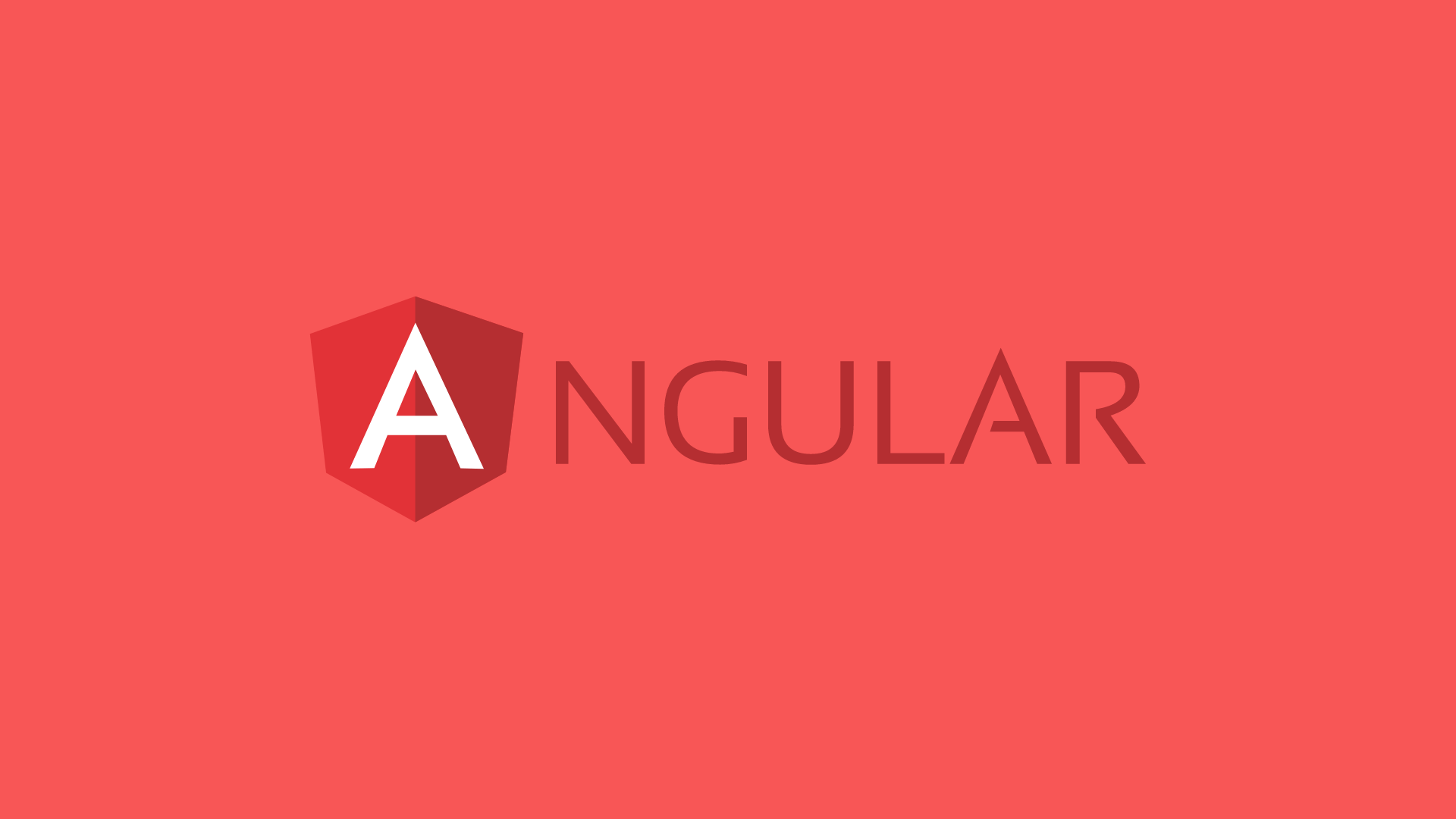
Angular is a JS framework for developing single-page web apps. Miško Hevery, a programmer created the Angular framework in 2016. Companies such as UpWork, Rockstar Games, LEGO, and Forbes use angular due to its easy maintenance. The average salary of an Angular Developer is $119,655 per annum.
Benefits:
- Cross-platform.
- MVC architecture.
- Easy to read & test.
- Loved by developers.
- Automatic code splitting.
- Supported by Google.
- Easy maintenance & updating.
- Large community support.
Drawbacks:
- It is heavyweight.
- Steep learning curve.
- Lack of S.E.O. features.
- Not suitable for small apps.
Important Notes:
- Angular is used for developing progressive web and mobile apps.
- JavaScript should be installed on a computer to use Angular.
- Angular should only be used if a huge-scale application is being developed.
- Using Angular in small applications can result in accessibility problems.
Learning Resources:
4.) Vue.js

Vue.js is a JavaScript framework used for creating single-page applications and user interfaces. Evan You, a software developer created the Vue.js framework in 2014. Companies such as Netflix, Adobe, Facebook, and Nintendo use Vue.js due to its popularity. The average salary of a Vue.js Developer is $143,676 yearly.
Benefits:
- Open source.
- Lightweight.
- Easy to integrate.
- Fast performance.
- Easy to learn and use.
Drawbacks:
- Still evolving.
- Lack of libraries.
- Scalability issues.
- Code flexibility problems.
- Fewer developers are available.
- Not suitable for large-scale applications.
Important Notes:
- Avoid building large-scale projects.
- Vue.js should be used in single-page apps.
- Vue.js is a good choice for prototyping, user interfaces, and integration.
- Vue.js developers are high in demand and many jobs are also available.
Learning Resources:
5.) Svelte

Svelte is a front-end framework for developing static-based web applications. Rich Harris, a software engineer from Vercel created the Svelte framework in 2016. Companies such as Apple, Cloudflare, Brave & NBA use Svelte due to its development experience. The average salary of a Svelte Developer is up to $165,476 per annum.
Benefits:
- Easy to learn.
- Lightweight.
- Fast performance.
- Easy to maintain.
Drawbacks:
- Still evolving.
- Less debugging tools.
- Lack of community support.
Important Notes:
- Basic understanding of JavaScript is required.
- Used for projects that don’t require several features.
- Should be used for small to medium-sized applications.
- Use it when fast performance is highly recommended.
- Not suitable for developing large-scale applications.
Learning Resources:
6.) Bootstrap

Bootstrap is a CSS framework for creating web pages. Developers use the pre-made components in projects. Jacob Thornton & Mark Otto created the Bootstrap framework & it released on the 19th of August in 2011. Companies such as LinkedIn, Twitter, Udemy & Mastercard use Bootstrap due to its accessibility. The average salary of a Bootstrap Developer is $129,846 per annum.
Benefits:
- Easy to use.
- Saves time.
- Open-source.
- Mobile friendly.
- High flexibility.
- Responsive design.
- Huge community support.
Drawbacks:
- It is heavyweight.
- Steep learning curve.
- Lack of customizations.
Important Notes:
- Use it for building projects to save time.
- Avoid using it to create themes.
- Developers should be aware of the speed.
- A basic understanding of HTML & CSS is a must.
- Avoid using it for creating a website with unique styles.
Learning Resources:
7.) Tailwind CSS

Tailwind CSS is a CSS framework used in the development of applications and designing user interfaces. It provides a developer with several custom-building blocks needed to build an application which also saves a lot of time.
Adam Wathan, a full-stack developer created the Tailwind CSS framework in 2017. Companies such as Shopify, Twitch, and Coursera use Tailwind CSS due to its ease of use and availability of pre-defined components. A Tailwind CSS Developer has an average salary of $118,181 per annum.
Benefits:
- Easy to use.
- Saves a lot of time.
- High flexibility.
- Responsive & secure.
- Easy maintenance.
- Great styling structure.
- Huge community support.
Drawbacks:
- Steep learning curve.
- Limited capabilities.
- Increases the size of HTML files.
- Installation is required to use resources.
Important Notes:
- Avoid using it for traditional styling.
- Use it to speed up the development of projects.
- Should be used when design is required quickly.
Learning Resources:
8.) Bulma
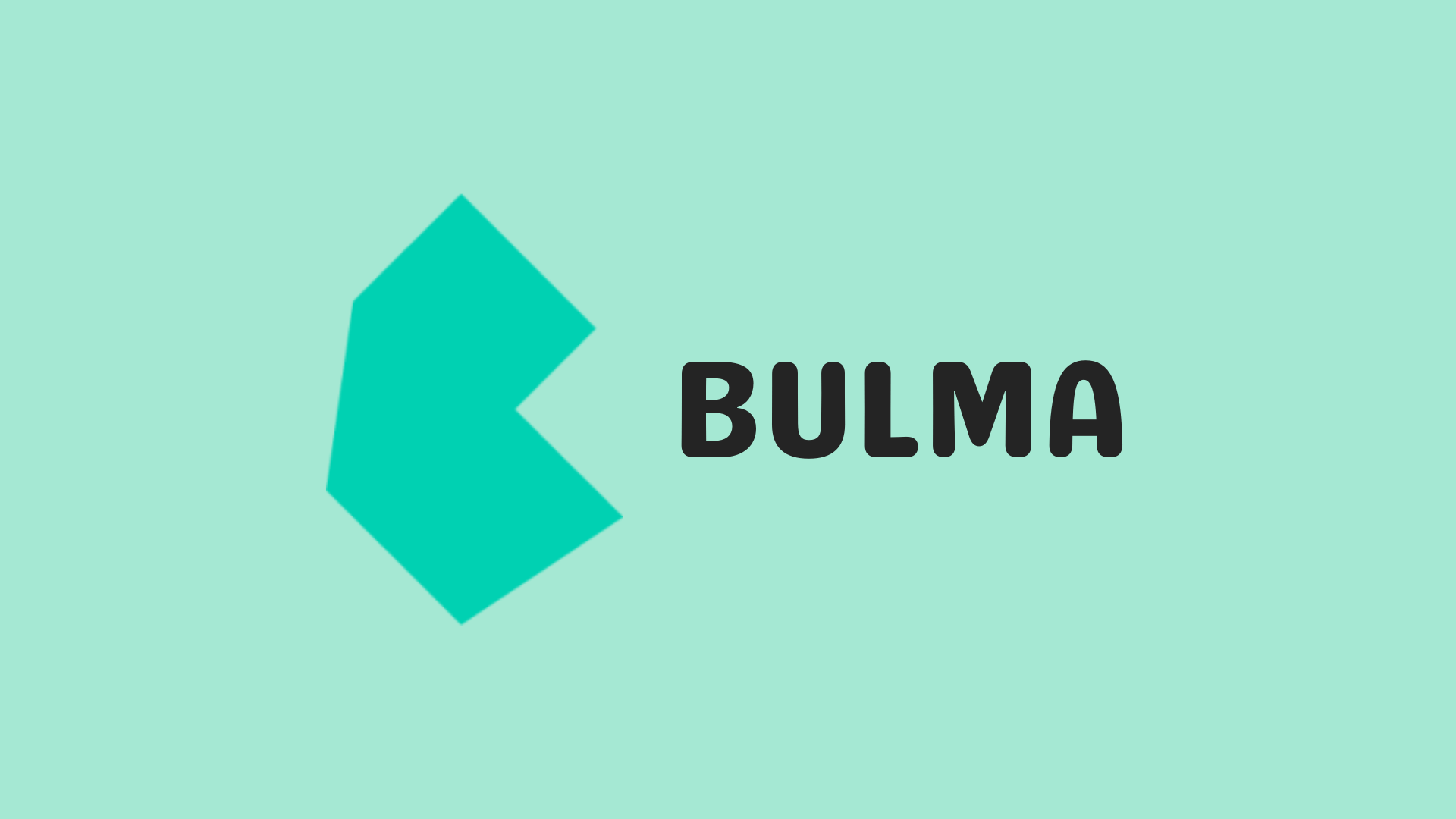
Bulma is an open-source CSS framework used in the development of responsive web pages. It is used for creating responsive designs for different platforms such as smartphones, tablets, laptops, and desktops. Jeremy Thomas, a front-end developer created the Bulma framework in 2016. Companies make use of the Bulma framework due to its flexibility. Web Developers with knowledge of frameworks such as Bulma can earn up to $105,047 yearly.
Benefits:
- Pure CSS.
- Lightweight.
- Easy to learn.
- Highly flexible.
- Customizable.
- Regular updates.
- Responsive design.
Drawbacks:
- Still evolving.
- Steep learning curve.
- Lack of browser support.
- Absence of JavaScript code.
- Lack of community support.
Important Notes:
- Knowledge and hands-on experience in CSS is a must to understand the Bulma framework well.
- The minified version of Bulma will load the webpage faster.
- Grid systems should be used for responsive design.
- Bulma does not include JavaScript therefore developers will have to write JS scripts from scratch.
- Since Bulma is still evolving, learning and gaining experience in this framework will help in getting a job.
Learning Resources:
9.) Semantic UI
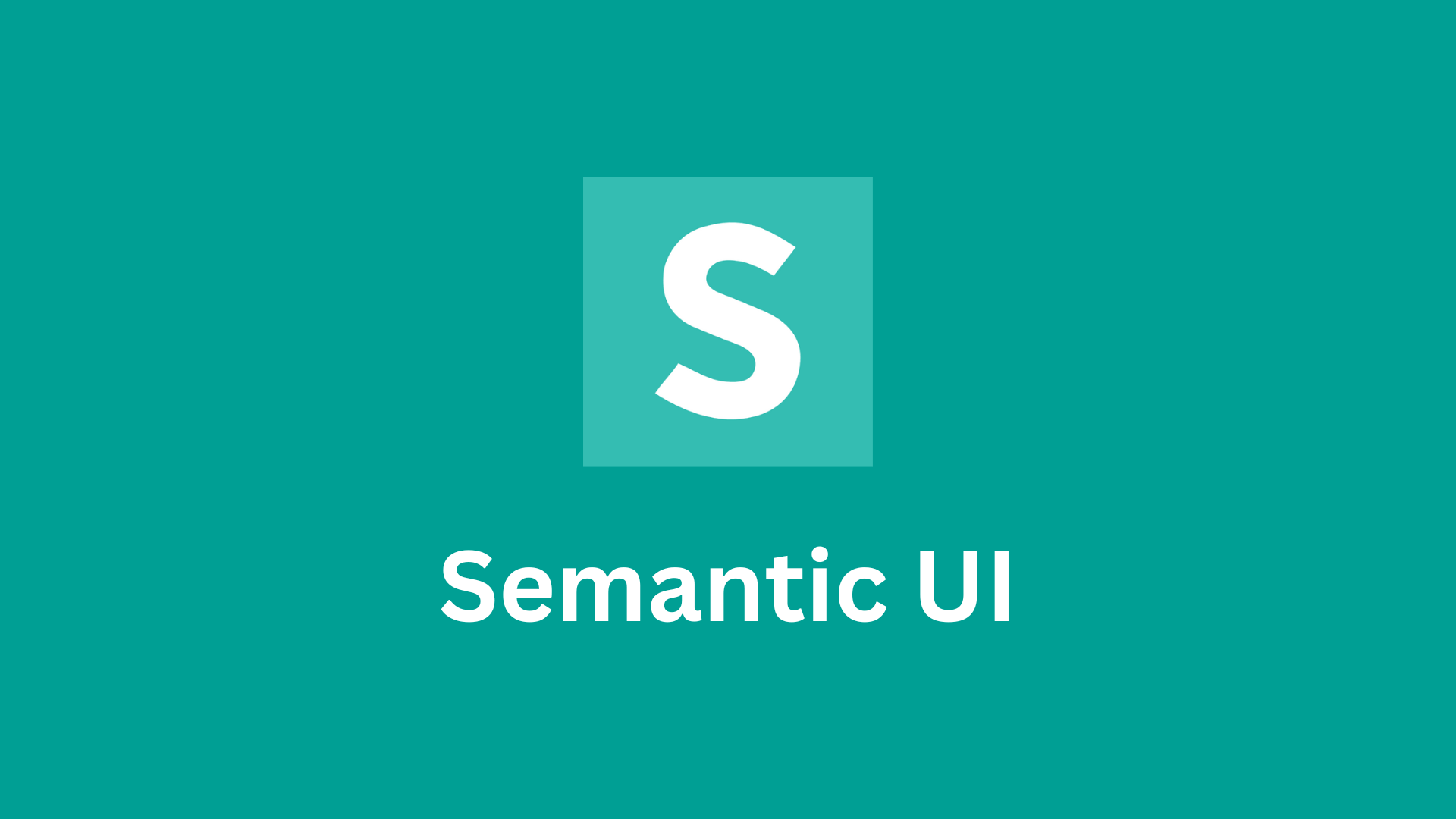
Semantic UI is a front-end framework used for designing websites with a responsive layout. It makes of ready-made components for developing projects. Jack Lukic, the co-founder of Myfav.es created the Semantic UI framework and it released in November 2014. Companies such as Snapchat, Aumni, and Kmong use Semantic UI due to the customizations available. Web Developers with knowledge of Semantic UI can earn up to $131,000 yearly.
Benefits:
- Lightweight.
- Customizable.
- Open source.
- Easy to learn.
- Interactive UI.
- Variety of components.
Drawbacks:
- Large package size.
- Not suitable for beginners.
- Small community support.
- Lack of browser compatibility.
- Complex framework structure.
Important Notes:
- Knowledge of JavaScript is highly recommended when using the Semantic UI framework.
- Developers should have some experience in CSS & be aware of how to fix bugs related to design.
Learning Resources:
10.) Foundation
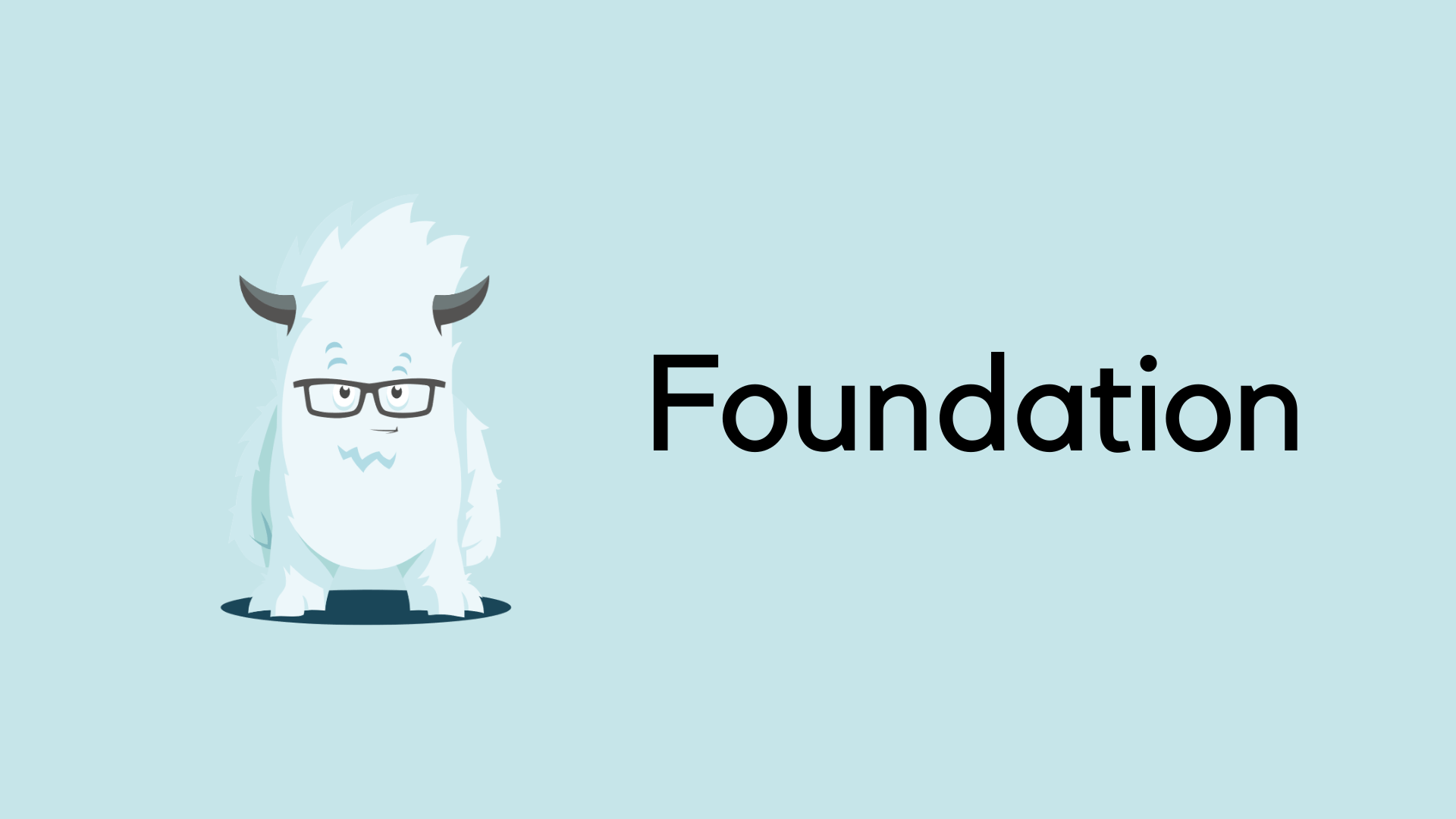
Foundation CSS is an open-source framework used for designing responsive-based websites and applications. Zurb created the Foundation CSS framework with its first release in September 2011.
Companies such as Disney, Adobe, Mozilla & eBay use the Foundation framework due to its ability to adapt to various scenarios. CSS Developers with knowledge of the Foundation CSS framework can earn up to $105,047 per annum.
Benefits:
- Fast speed.
- Lightweight.
- Highly flexible.
- Accessibility features.
Drawbacks:
- It is still evolving.
- Steep learning curve.
- Lack of community support.
Important Notes:
- Hands-on experience in JavaScript and CSS is a must before learning Foundation CSS.
- Developers should be aware of bloat code otherwise the project can result in performance issues.
- Building projects with Foundation CSS and contributing to communities will help you grow as a developer.
Learning Resources:
Frequently Asked Questions:
1.) Which CSS framework to learn first?
Learn Bootstrap if the design is not an issue.
Learn Tailwind CSS if customizing is important.
It all depends on every developer’s goals.
2.) Which JavaScript framework to learn first?
React.
3.) Which one is better: Next.js or React.js?
React.js is best for building large-scale web applications.
Next.js is best for static-based websites & Jamstack applications.
Both frameworks are better.
4.) Bootstrap or Tailwind CSS: which one is better
For quick development use Bootstrap or Tailwind CSS for custom designs in projects use .
Both of the frameworks are better.
5.) Can Bootstrap & Tailwind CSS be used together?
Yes but developers should be aware of code bloating.
Conclusion:
The creation of different front-end frameworks has simplified the development process. Also, choosing a framework to work in can be difficult if you’re not aware of your end goals. Troubleshooting can reduce the development time of a project too.
React has made it easy to build single-page apps & creating user interfaces through reusable components and large community support. Regular updates & a steep learning curve are what developers need to be aware of.
Next.js has simplified the development of Jamstack applications & static-based websites. Developers should be aware of time consumption problems in build time & modification changes in development.
Angular has made it easier to create progressive web & mobile apps. Unfortunately, building large-scale applications with Angular is not a good idea.
Vue.js has simplified the development of single-page apps & user interfaces. It is easy-to-learn syntax and fast performance is the reason why developers use this framework. Unfortunately, it is not suitable for building large-scale applications and a lack of libraries and stability can be problematic.
Svelte has made it easy to build static web applications. Fast performance, being lightweight & easy to learn is the reason why developers use this framework. Lack of debugging tools & community support are some downfalls faced.
The pre-made components in Bootstrap have sped up the process of web designing. Time-saving, easy to use & mobile-friendly are some reasons why it is used. Lack of customizations and a steep learning curve are some drawbacks to be aware of.
Designing user interfaces using custom building blocks has become easy thanks to Tailwind CSS. Easy maintenance, high flexibility & a great styling structure is the reason for using this framework. An installation is required to use this framework.
Bulma has simplified the development of responsive web pages. Regular updates, high flexibility & responsive design are some reasons why this framework is used in projects. A steep learning curve with a lack of community & browser support is some downfall that developers should be aware of.
Creating responsive-based websites has become easy thanks to the Semantic UI framework. The availability of pre-made components with customization options has sped up the development process. However, it has a lack of community support & is not suitable for beginners.
Foundation CSS has simplified the designing process of websites and applications. Its high flexibility with built-in accessibility features is the reason why developers love using this framework. Unfortunately, it is still evolving and a steep learning curve with a lack of community support are some of the drawbacks that developers should be aware of.
Finally, there is no such thing as a perfect CSS or JS framework. It all depends on the end goal of a developer.
Which frameworks are you going to learn? I would love to know from you.
Please share this blog post as much as possible. It will be highly appreciated.